Why put these Logos and Links on your website?
Branding is using an image to convey a message. If used consistently over time in a variety of places with lots of exposure, that image can become linked in people's minds with a specific organisation or company.
 The Celebrants Network logo
The Celebrants Network logo
- Flowers are often associated with all types of ceremonies, especially weddings and funerals
- The Rose is a symbol of love
- Our rose is not a bud, nor fully open. As such, it is in transition like rites of passage that are used to mark lifes' changes or transitions.
Therefore making sure your website and other promotion tools use The Celebrants Network Logo is another way you can help to spread the message, and create awareness that you are a Member of "The Celebrants Network".
Branding our network can help your celebrancy business
- the general public remembering our associaltion name
- getting found by people using the name to search for that service
- being seen as more secure and trustworthy - linked with a well known association
- being seen as more credible and professional
Being part of our association is to all work together to get higher web-ranking (SEO) and higher public recognition.
To download the IMAGE
CLICK ON IMAGE then PC Users: RIGHT click MOUSE ... or Mac Users: CONTROL + CLICK
then choose SAVE IMAGE AS
and save to desktop or into a folder you have set-up
TO PLACE HTML CODE into your website
If you are familiar with this process, the code is noted for each image below.
For loading on a website with a LIGHT BACKGROUND > .png

CODE:
<img src="https://www.celebrants.org.au/images/NETWORK-logos/TCN_BlackStemHorizAsset_2.png" alt="The Celebrants Network Inc logo" />

CODE:
<img src="https://www.celebrants.org.au/images/NETWORK-logos/TCN_BlackStemHorizAsset_22x.png" alt="The Celebrants Network Inc logo" />

CODE:
<img src="https://www.celebrants.org.au/images/NETWORK-logos/TCNHoriz.png" alt="The Celebrants Network Inc logo" />

CODE:
<img src="https://www.celebrants.org.au/images/NETWORK-logos/TCNHoriz2x.png" alt="The Celebrants Network Inc logo" />
For loading on a website with a DARK BACKGROUND > .png
Don't worry that the images below look wrong - when put into a black background as shown here the lines and name will appear in white.
|
|
CODE:
<img src="https://www.celebrants.org.au/images/NETWORK-logos/TCNInverseHoriz.png" alt="The Celebrants Network Inc logo" />
CODE:
<img src="https://www.celebrants.org.au/images/NETWORK-logos/TCNInverseHoriz2x.png" alt="The Celebrants Network Inc logo" />
If you need different sizes or types of images, please contact us


